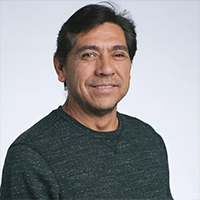Technology Services
Technology is increasingly at the center of academic life: for teaching, learning, administration and research. However, we realize that technology is a tool to be used by the faculty, student or staff members and is not the reason you are here at the Skaggs School of Pharmacy and Pharmaceutical Sciences. Our purpose here in the Office of Information Technology Services is to ensure that the use of technology is a routine part of life for the School of Pharmacy community. The ITS office staff is a group of highly trained, experienced professionals dedicated to providing you with the kind of service that you deserve and expect. We are constantly seeking ways to improve both our technical knowledge and our professionalism and welcome your comments and suggestions.
Laptop Specifications:
Windows (PC)
- Processor: Intel Core i5 (11th Gen or newer) or AMD Processor equivalent
- Storage: Minimum 512 GB SSD
- Memory (RAM): Minimum 16 GB
- Operating System: Windows 11 Home or Pro, 64-bit
- Note: Windows 10 support ends October 2025
- Wireless: 802.11n or 802.11ac NIC
MAC
- Processor: Apple M2, M3, M4, or M5 chip
- Storage: Minimum 512 GB SSD
- Memory (RAM): Minimum 16 GB
- Operating System: macOS 14 (Sonoma) or later
- Wireless: 802.11n or 802.11ac NIC
Please Note: Chromebooks, iPads, Android tablets, "netbooks" and other devices that cannot run the full version of Windows or Mac OS X may be useful but are not at the present time considered to be acceptable substitutes for a laptop computer meeting the above specifications.
Software Requirements:
- Internet Service: Broadband recommended (Minimum: 25 Mbps download / 10 Mbps upload)
- Productivity Suite: Microsoft Office 365
- Microsoft 365 software is available at no cost to students. Available applications include Outlook, Word, Excel, PowerPoint, Teams and more.
- Web Browser: Google Chrome (required for Respondus exam proctoring)
- Optional Browsers: Safari, Microsoft Edge, etc.
- Security: Current antivirus and antispyware software
To prevent data loss due to theft, damage, or malfunction, students must regularly back up all program-related documents and coursework. Cloud-based backup is strongly recommended over local-only solutions.
Important: Data loss is not a valid excuse for missed assignments, deadlines, or exams.
Local Backup Options:
Windows:
- Windows Backup (included with your computer)
MAC:
- Time Machine (included with your computer)
Your computer may come with other backup software. Consult your documentation or computer vendor.
Cloud-Based Backup Options:
- Microsoft OneDrive (5TB is available for students)
- Note: Any sensitive information should be stored using OneDrive
The SSPPS does not endorse any particular service or software. You are encouraged to evaluate the services and costs and select the one that best fits your needs. If you have any questions, please contact the SSPPS IT Office.
Students must ensure that reliable, fast internet connection is readily available for successful delivery of the curriculum. Required speeds and supplemental education technology requirements are provided below:
| Required Connection Speeds | Minimum Requirements |
| Internet Download Speed | 25 Mbps or more |
| Internet Upload Speed | 10 Mbps or more |
| Educational Supplements | |
| Webcam | 1280x720 image resolution |
| USB Headset | Must be hands-free, can connect to your computer via a USB port, and feature a microphone |
Students will check their internet connection at http://www.speedtest.net/ to confirm their upload and download speeds. If the connection does not allow the student to connect with the minimum speeds listed above, the student will contact their internet service provider to explore more options.
Faculty use the University approved platform Zoom to conduct online didactic curriculum assignments and to complete student services-based activities. Students with tight bandwidth are encouraged to set Zoom to “speaker view” instead of “gallery view” to reduce internet connectivity interferences.
We strongly recommend all students secure a “backup” internet connection, such as a mobile phone WIFI hotspot, 3G dongle or other mobile internet solution, which meets the above requirements.
Students in the CU SSPPS take exams and certain quizzes on their own computers. Some of these are based on campus and some of them you will take at home (or a site of your choosing). To ensure academic integrity on these, you will use a web camera (“webcam”) attached to your computer to share your environment. All students are required to have their own webcam that meets the following specifications:
- Must be an external camera (ie, not the camera embedded in your laptop)
- Must be either a gooseneck camera, a camera that sits on a tri-pod, or on a camera stand (see examples below)
- The camera’s resolution should be at least 1080 pixels.
If you have any questions about this, please consult [email protected] with the subject line “webcam question” for advice.
Examples:
All programs offered by the Distance Degrees and Programs office (DDP) are distance-based programs where students attend classes online and participate in activities in an online synchronous manner. As such, a reliable computer and internet connection are essential for students to be successful in their academic studies.
Computer and Data Back-Up Requirements
All students will own a computer that meets or exceeds the specifications as outlined in the Skaggs School of Pharmacy and Pharmaceutical Sciences (SSPPS) Technical Requirements policy. In addition, students are required to make regular backs-ups of documents and data related to their programs and courses. Students will follow the data back-up requirements as provided in the SSPPS Technical Requirements policy.
NOTE: Loss of data due to computer difficulties will not be considered a valid excuse for failure to meet requirements, such as completing an assignment, meeting a deadline or performing on an exam.
Internet Connection Speeds
Students must ensure that reliable, fast internet connection is readily available for successful delivery of the curriculum. Required speeds and supplemental education technology requirements are provided below:
| Required Connection Speeds | Minimum Requirements |
| Internet Download Speed | 25 Mbps or more |
| Internet Upload Speed | 10 Mbps or more |
| Educational Supplements | |
| Webcam | 1280x720 image resolution |
| USB Headset | Must be hands-free, can connect to your computer via a USB port, and feature a microphone |
Students will check their internet connection at http://www.speedtest.net/ to confirm their upload and download speeds. If the connection does not allow the student to connect with the minimum speeds listed above, the student will contact their internet service provider to explore more options.
The DDP office uses the University approved platform Zoom to conduct online didactic curriculum assignments and to complete student services-based activities. Students with tight bandwidth are encouraged to set Zoom to “speaker view” instead of “gallery view” to reduce internet connectivity interferences.
The DDP office strongly recommends all students secure a “backup” internet connection, such as a mobile phone WIFI hotspot, 3G dongle or other mobile internet solution, which meets the above requirements.